Using swift 3 + Google firebase to make an check-in notice app
This is not my first time to create an app with barcode scan function, but it's my first time to using Firebase Cloud Messaging for single device communication.
So, I decide to have 2 apps. One for client use, another for manager use:
1. CLIENT SIDE FUNCTIONS:
2. MANAGER SIDE FUNCTIONS:

2. while manager scan the QR code content with SID -> database return device's token -> app call clouding messaging to make new notification.
-----------------------------------------------
[continue]
So, I decide to have 2 apps. One for client use, another for manager use:
1. CLIENT SIDE FUNCTIONS:
- receive notification from firebase messaging.
- show news data from firebase database.
- register device token to firebase database.
- others: make a phone call, FB share....
2. MANAGER SIDE FUNCTIONS:
- can scan QR code.
- can make a notification to a group or single device.
- can publish news and saved it to firebase database, included images.

----------------------------------------------
Workflow:
1. user installed client app -> register Token and SID to database2. while manager scan the QR code content with SID -> database return device's token -> app call clouding messaging to make new notification.











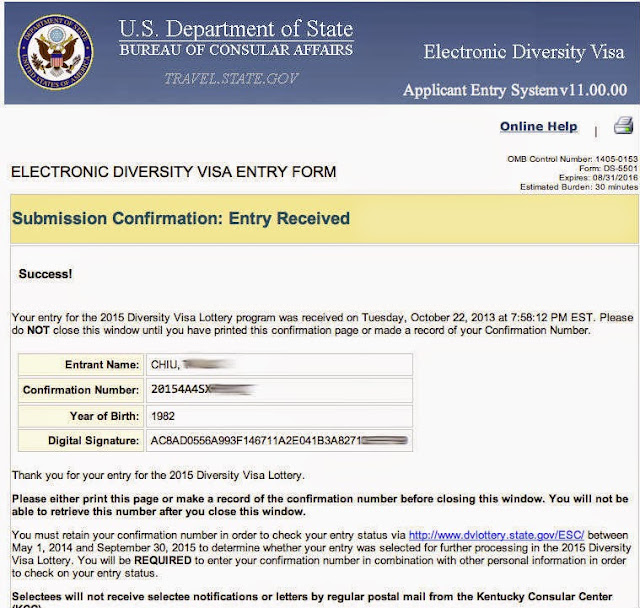
0 comments: